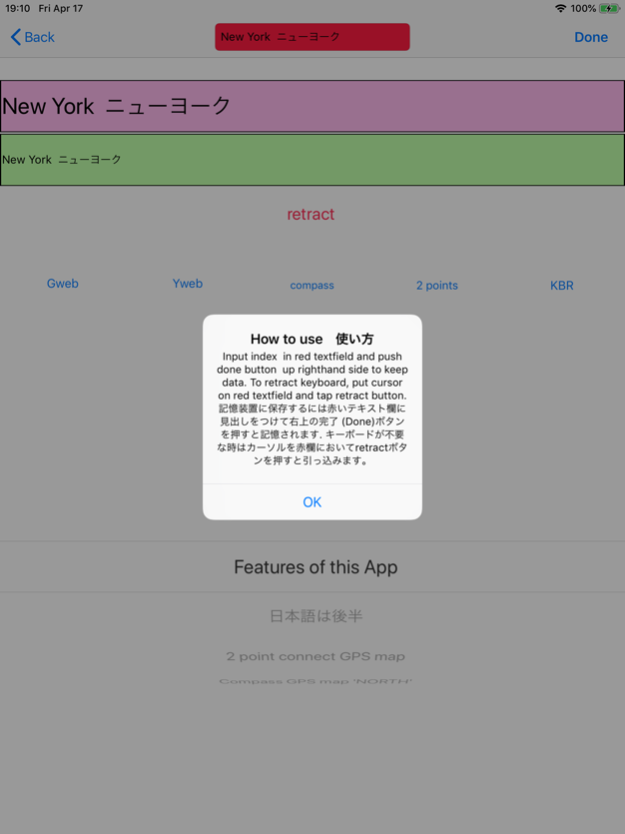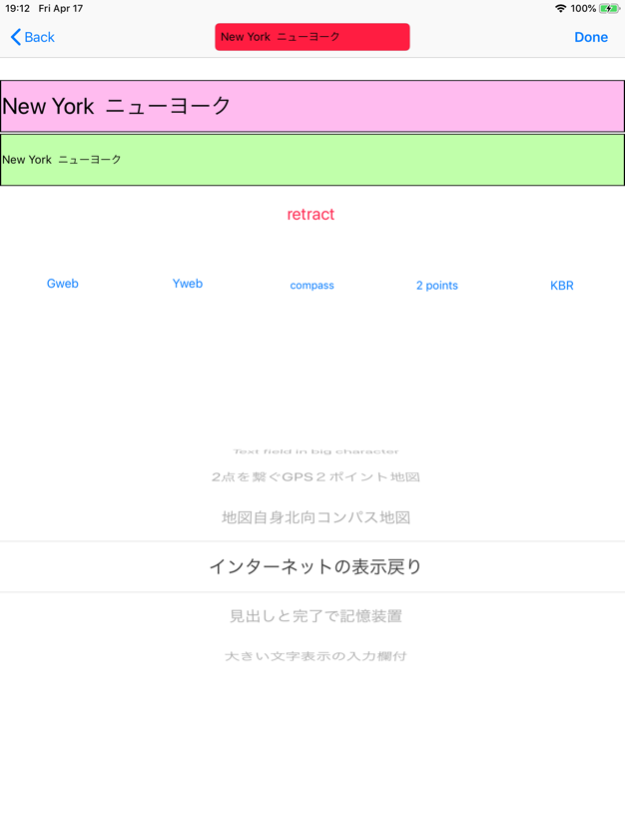GPS Map with red line chase 2.0
Paid Version
Publisher Description
You can browse the Internet with the latest web browsing program. Equipped with a compass map that rotates in the direction that has responded to the geomagnetism.
You can browse the Internet with the latest web browsing program. The map itself is equipped with a compass map that rotates in the direction in which it responds to the geomagnetic field when the button is pressed. You will write the place names of two places, it connects the two points with a red line and display it, so named 2-point map. Here's a video of an old-fashioned Hawaiian song recorded at a social gathering of a famous Japanese university OB. In addition to them, a storage device that can record memos with simple operation is built in.
Apr 21, 2020
Version 2.0
1. The latest web browsing program has been modified so that you can browse the internet.
2. The map itself is equipped with a compass map that rotates in the direction in which it responds to the geomagnetic field when the button is pressed.
3. Universalized so that it can be used with both iPhone and iPad.
We look forward to your continued support. Thank you very much.
About GPS Map with red line chase
GPS Map with red line chase is a paid app for iOS published in the Recreation list of apps, part of Home & Hobby.
The company that develops GPS Map with red line chase is mlet co.,ltd. The latest version released by its developer is 2.0.
To install GPS Map with red line chase on your iOS device, just click the green Continue To App button above to start the installation process. The app is listed on our website since 2020-04-21 and was downloaded 4 times. We have already checked if the download link is safe, however for your own protection we recommend that you scan the downloaded app with your antivirus. Your antivirus may detect the GPS Map with red line chase as malware if the download link is broken.
How to install GPS Map with red line chase on your iOS device:
- Click on the Continue To App button on our website. This will redirect you to the App Store.
- Once the GPS Map with red line chase is shown in the iTunes listing of your iOS device, you can start its download and installation. Tap on the GET button to the right of the app to start downloading it.
- If you are not logged-in the iOS appstore app, you'll be prompted for your your Apple ID and/or password.
- After GPS Map with red line chase is downloaded, you'll see an INSTALL button to the right. Tap on it to start the actual installation of the iOS app.
- Once installation is finished you can tap on the OPEN button to start it. Its icon will also be added to your device home screen.